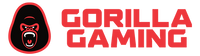TP-Link Archer AC2100 Wireless MU-MIMO VDSL/ADSL Modem Router
- Product SKU: 33528135
- Category: All products, Boost All, Gaming Gear
Get in the Fast Lane
AC2100 Wireless MU-MIMO VDSL/ADSL Modem Router
Archer VR2100
- Super VDSL – The Latest Super VDSL (VDSL2 Profile 35b)tech delivers internet speeds of up to 350 Mbps
- Ultra-Fast Speed –Surpasses the Wi-Fi speed limits ofthe previous generation, reaching up to 1733 Mbps on 5 GHz and 300 Mbps on2.4 GHz
- 4×4 MU-MIMO – Simultaneously transfers data to multipledevices for 4× faster performance
- Whole-Home Coverage with OneMeshTM – Co-works withTP-Link OneMesh products to create a flexible and cost-efficient Meshnetwork
- Lightning-Fast Wired Connection – USB 3.0 port and fourGigabit Ethernet ports run up to 10× faster than the previous generation tounleash your home entertainment
- TP-Link Tether App – Easily access and manage yournetwork, including remote control and automatic updates, using any iOS orAndroid mobile device.
Super VDSL – the Future of Internet Access
The Archer VR2100 features Super VDSL (VDSL2 Profile 35b), the latest generationof DSL technology. Downstream is increased by up to 350 Mbps, 3.5× faster thanits VDSL2 predecessor. The integrated DSL port also supports all standard DSLconnections.
* The Archer VR2100 is compatible with VDSL2, ADSL2+, ADSL2 and ADSL.
Versatile Connectivity
The Archer VR2100 is built to connect you to the internet, no matter yoursituation. The Ethernet WAN port supports wired connection to cable or fibermodem, letting you take full charge of its wireless capabilities as a router. Incase your internet goes down, attach a 3/4G adapter to USB 3.0 port to serve asa backup option so you can get back online in no time.
Enjoy the Network at Full Speed
The Archer VR2100 makes full use of its dual-band Wi-Fi abilities, reachingspeeds of up to 1733 Mbps on 5 GHz band and 300 Mbps on 2.4 GHz band. Enjoya total speed of up to 2.1 Gbps to eliminate latency and buffering from your HDstreams and lag from online games.
Two dedicated Wi-Fi networks support more devices and reduce wirelessinterference to create stable connections.
4×4 MU-MIMO – Efficient Wi-Fi for Every Device
MU-MIMO technology serves up to four devices at once, reducing wait time,increasing Wi-Fi throughput for every device, and making each stream moreefficient.
Supports TP-Link OneMesh™ for Whole-Home Coverage
Co-work with TP-Link OneMesh products, to provide a more flexible andcost-effective Mesh network with a single Wi-Fi name for seamless whole-homecoverage.
Lightning-Fast Wired Connections
One USB 3.0 port provides data transfers up to 10× faster than a traditionalUSB 2.0 port. Connect external storage devices and share files, photos, andvideos at high-speed. As well as 4 Gigabit LAN ports help wired devices achievepeak performance for HD streaming and gaming.
Easy Setup and Management
Set up the Archer VR2100 in minutes thanks to its intuitive web interface andthe powerful Tether app. Manage network settings, including Parental Controlsand Access Control, from any Android or iOS device. Tether also providesAutomatic Firmware Updates to always give your network the latest performanceand security.
6000V Lightning Protection
Lightning protection shields Archer VR2100 from electrical damage caused bythunderstorms, so even in bad weather, you can enjoy internet with peaceof mind.
Secure Surfing
Parental Controls limit the online time and access of specified devices. GuestNetwork creates a separate Wi-Fi network for visitors, keeping your main networksecure.
Quality of Service
Choose devices or activities you want to prioritize on your network with QoS. Injust a few taps, you can make sure your laptop or movie stream is first in linefor Wi-Fi or Ethernet.
Specifications
Hardware
- Ethernet Ports: 3 Gigabit LAN Ports, 1 Gigabit LAN/WANPort, 1 RJ11 Port, 1 USB Port
- Button: WPS Button, Reset Button, Power On/Off Button,Wi-Fi Button, LED On/Off Button
- External Power Supply: 12V/1.5A
- Dimensions (W x D x H): 8.5 × 6.5 × 1.4 in (216 ×164 × 36.8 mm)
- IEEE Standards: IEEE 802.3, IEEE 802.3u, 802.3ab
-
VDSL2 Standards:
- ITU G.993.2, Up to 35b profile (POTS)
- ITU-T G.993.5 (G.vector)
- ITU-T G.998.4 (G.INP)
-
ADSL Standards:
- Full-rate ANSI T1.413 Issue 2,
- ITU-T G.992.1(G.DMT),
- ITU-T G.992.2(G.Lite),
- ITU-T G.994.1 (G.hs),
- ADSL2 Standards: ITU-T G.992.3 (G.DMT.bis),
- ADSL2+ Standards: ITU-T G.992.5
- Antenna Type: 3 External Dual Band Antennas + 1 Internal5 GHz Antenna
Wireless
- Wireless Standards: IEEE 802.11ac/n/a 5 GHz, IEEE802.11b/g/n 2.4 GHz
- Frequency: 2.4 GHz and 5 GHz
- Signal Rate: 1733 Mbps on 5 GHz, 300Mbps on 2.4 GHz
- Transmit Power: <20dBm (2.4 GHz), <23dBm(5 GHz)
- Wireless Function: Enable/Disable Wireless Radio, WirelessStatistics
- Wireless Security: 64/128-bit WEP, WPA/WPA2,WPA-PSK/WPA-PSK2 encryptions
- Wireless Schedule: Support 2.4 GHz and 5 GHz WirelessSchedule
Software
- Operation Modes: VDSL/ADSL Modem Router, 3G/4G Router,Wireless Router
- DHCP: Server, Client, DHCP Client List, AddressReservation, DHCP Relay
- Port Forwarding: Virtual Server, Port Triggering, DMZ,ALG, UPnP
- Dynamic DNS: DynDns, NO-IP, TP-Link
- VPN: OpenVPN, PPTP VPN, IPSec VPN
- ATM/PPP Protocols: ATM Forum UNI3.1/4.0, PPP over ATM (RFC2364), PPP over Ethernet (RFC2516), IPoA (RFC1577/2225), MER\IPoE (RFC1483 Routed), Bridge (RFC1483 Bridge), PVC – Up to 8 PVCs
- Security: NAT Firewall, SPI Firewall, Access Control,Service Filtering, Denial of Service (DoS), SYN Flooding, Ping of Death, IP andMAC Address Binding
- Advanced Functions: Parental Controls, Network AddressTranslation (NAT), Static Routing, RIP v1/v2 (optional), DNS Relay, DDNS, IGMPV1/V2/V3
- Management: Web Based Configuration (HTTP / HTTPS ), Remotemanagement, Command Line Interface, SSL for TR-069, SNMP v1/2c, FirmwareUpgrade, Diagnostic Tools, Free Online Firmware Update
- Guest Network: 2.4 GHz Guest Network, 5 GHz GuestNetwork
- IPSec VPN: Supports up to 10 IPSec VPN tunnels
- Protocols: Supports IPv4 and IPv6
Others
- Certification: CE, RCM, RoHS
-
System Requirements:
- Microsoft Windows 98SE, NT, 2000, XP, Vista™ or Windows 7, 8, 8.1, 10, MacOS, NetWare, UNIX or Linux
- Internet Explorer 11, Firefox 12.0, Chrome 20.0, Safari 4.0, or otherJava-enabled browser
- Subscription with an internet service provider (for internet access)
-
Environment:
- Operating Temperature: 0℃~40℃ (32℉ ~104℉)
- Storage Temperature: –40℃~70℃ (-40℉ ~158℉)
- Operating Humidity: 10%~90% non-condensing
- Storage Humidity: 5%~90% non-condensing
-
Package Contents:
- DSL Modem Router
- External Splitter
- RJ11 DSL Cable
- RJ45 Ethernet Cable
- Power Adapter
- Quick Installation Guide
Get in the Fast Lane
AC2100 Wireless MU-MIMO VDSL/ADSL Modem Router
Archer VR2100
- Super VDSL – The Latest Super VDSL (VDSL2 Profile 35b)tech delivers internet speeds of up to 350 Mbps
- Ultra-Fast Speed –Surpasses the Wi-Fi speed limits ofthe previous generation, reaching up to 1733 Mbps on 5 GHz and 300 Mbps on2.4 GHz
- 4×4 MU-MIMO – Simultaneously transfers data to multipledevices for 4× faster performance
- Whole-Home Coverage with OneMeshTM – Co-works withTP-Link OneMesh products to create a flexible and cost-efficient Meshnetwork
- Lightning-Fast Wired Connection – USB 3.0 port and fourGigabit Ethernet ports run up to 10× faster than the previous generation tounleash your home entertainment
- TP-Link Tether App – Easily access and manage yournetwork, including remote control and automatic updates, using any iOS orAndroid mobile device.
Super VDSL – the Future of Internet Access
The Archer VR2100 features Super VDSL (VDSL2 Profile 35b), the latest generationof DSL technology. Downstream is increased by up to 350 Mbps, 3.5× faster thanits VDSL2 predecessor. The integrated DSL port also supports all standard DSLconnections.
* The Archer VR2100 is compatible with VDSL2, ADSL2+, ADSL2 and ADSL.
Versatile Connectivity
The Archer VR2100 is built to connect you to the internet, no matter yoursituation. The Ethernet WAN port supports wired connection to cable or fibermodem, letting you take full charge of its wireless capabilities as a router. Incase your internet goes down, attach a 3/4G adapter to USB 3.0 port to serve asa backup option so you can get back online in no time.
Enjoy the Network at Full Speed
The Archer VR2100 makes full use of its dual-band Wi-Fi abilities, reachingspeeds of up to 1733 Mbps on 5 GHz band and 300 Mbps on 2.4 GHz band. Enjoya total speed of up to 2.1 Gbps to eliminate latency and buffering from your HDstreams and lag from online games.
Two dedicated Wi-Fi networks support more devices and reduce wirelessinterference to create stable connections.
4×4 MU-MIMO – Efficient Wi-Fi for Every Device
MU-MIMO technology serves up to four devices at once, reducing wait time,increasing Wi-Fi throughput for every device, and making each stream moreefficient.
Supports TP-Link OneMesh™ for Whole-Home Coverage
Co-work with TP-Link OneMesh products, to provide a more flexible andcost-effective Mesh network with a single Wi-Fi name for seamless whole-homecoverage.
Lightning-Fast Wired Connections
One USB 3.0 port provides data transfers up to 10× faster than a traditionalUSB 2.0 port. Connect external storage devices and share files, photos, andvideos at high-speed. As well as 4 Gigabit LAN ports help wired devices achievepeak performance for HD streaming and gaming.
Easy Setup and Management
Set up the Archer VR2100 in minutes thanks to its intuitive web interface andthe powerful Tether app. Manage network settings, including Parental Controlsand Access Control, from any Android or iOS device. Tether also providesAutomatic Firmware Updates to always give your network the latest performanceand security.
6000V Lightning Protection
Lightning protection shields Archer VR2100 from electrical damage caused bythunderstorms, so even in bad weather, you can enjoy internet with peaceof mind.
Secure Surfing
Parental Controls limit the online time and access of specified devices. GuestNetwork creates a separate Wi-Fi network for visitors, keeping your main networksecure.
Quality of Service
Choose devices or activities you want to prioritize on your network with QoS. Injust a few taps, you can make sure your laptop or movie stream is first in linefor Wi-Fi or Ethernet.
Specifications
Hardware
- Ethernet Ports: 3 Gigabit LAN Ports, 1 Gigabit LAN/WANPort, 1 RJ11 Port, 1 USB Port
- Button: WPS Button, Reset Button, Power On/Off Button,Wi-Fi Button, LED On/Off Button
- External Power Supply: 12V/1.5A
- Dimensions (W x D x H): 8.5 × 6.5 × 1.4 in (216 ×164 × 36.8 mm)
- IEEE Standards: IEEE 802.3, IEEE 802.3u, 802.3ab
-
VDSL2 Standards:
- ITU G.993.2, Up to 35b profile (POTS)
- ITU-T G.993.5 (G.vector)
- ITU-T G.998.4 (G.INP)
-
ADSL Standards:
- Full-rate ANSI T1.413 Issue 2,
- ITU-T G.992.1(G.DMT),
- ITU-T G.992.2(G.Lite),
- ITU-T G.994.1 (G.hs),
- ADSL2 Standards: ITU-T G.992.3 (G.DMT.bis),
- ADSL2+ Standards: ITU-T G.992.5
- Antenna Type: 3 External Dual Band Antennas + 1 Internal5 GHz Antenna
Wireless
- Wireless Standards: IEEE 802.11ac/n/a 5 GHz, IEEE802.11b/g/n 2.4 GHz
- Frequency: 2.4 GHz and 5 GHz
- Signal Rate: 1733 Mbps on 5 GHz, 300Mbps on 2.4 GHz
- Transmit Power: <20dBm (2.4 GHz), <23dBm(5 GHz)
- Wireless Function: Enable/Disable Wireless Radio, WirelessStatistics
- Wireless Security: 64/128-bit WEP, WPA/WPA2,WPA-PSK/WPA-PSK2 encryptions
- Wireless Schedule: Support 2.4 GHz and 5 GHz WirelessSchedule
Software
- Operation Modes: VDSL/ADSL Modem Router, 3G/4G Router,Wireless Router
- DHCP: Server, Client, DHCP Client List, AddressReservation, DHCP Relay
- Port Forwarding: Virtual Server, Port Triggering, DMZ,ALG, UPnP
- Dynamic DNS: DynDns, NO-IP, TP-Link
- VPN: OpenVPN, PPTP VPN, IPSec VPN
- ATM/PPP Protocols: ATM Forum UNI3.1/4.0, PPP over ATM (RFC2364), PPP over Ethernet (RFC2516), IPoA (RFC1577/2225), MER\IPoE (RFC1483 Routed), Bridge (RFC1483 Bridge), PVC – Up to 8 PVCs
- Security: NAT Firewall, SPI Firewall, Access Control,Service Filtering, Denial of Service (DoS), SYN Flooding, Ping of Death, IP andMAC Address Binding
- Advanced Functions: Parental Controls, Network AddressTranslation (NAT), Static Routing, RIP v1/v2 (optional), DNS Relay, DDNS, IGMPV1/V2/V3
- Management: Web Based Configuration (HTTP / HTTPS ), Remotemanagement, Command Line Interface, SSL for TR-069, SNMP v1/2c, FirmwareUpgrade, Diagnostic Tools, Free Online Firmware Update
- Guest Network: 2.4 GHz Guest Network, 5 GHz GuestNetwork
- IPSec VPN: Supports up to 10 IPSec VPN tunnels
- Protocols: Supports IPv4 and IPv6
Others
- Certification: CE, RCM, RoHS
-
System Requirements:
- Microsoft Windows 98SE, NT, 2000, XP, Vista™ or Windows 7, 8, 8.1, 10, MacOS, NetWare, UNIX or Linux
- Internet Explorer 11, Firefox 12.0, Chrome 20.0, Safari 4.0, or otherJava-enabled browser
- Subscription with an internet service provider (for internet access)
-
Environment:
- Operating Temperature: 0℃~40℃ (32℉ ~104℉)
- Storage Temperature: –40℃~70℃ (-40℉ ~158℉)
- Operating Humidity: 10%~90% non-condensing
- Storage Humidity: 5%~90% non-condensing
-
Package Contents:
- DSL Modem Router
- External Splitter
- RJ11 DSL Cable
- RJ45 Ethernet Cable
- Power Adapter
- Quick Installation Guide
Delivery Rates
We charge a flat rate of $6 NZD per shipment, not including heavy and bulky goods.
Please note we have a $50-$60 rate for shipping heavy and bulky goods like chairs and desks which will be calculated at checkout.
Most orders are shipped using New Zealand Post and these parcels are shipped with no-signature required. For our heavy and bulky goods, these are shipped via Mainfreight with signature required.
Delivery Times
Due to the high level of demand we kindly ask that customers be patient with us and to expect that orders will take longer than usual to be dispatched during Level 3.
Due to the significant increase in the number of parcels being sent around New Zealand at present and additional safety procedures in place for COVID-19, NZ Post is experiencing some delivery delays. Please allow an additional 5 working days after dispatch for delivery of your order.
We encourage you to track your delivery progress using NZ Post's Tracking tool and contact us if your delivery is overdue by more than these 5 working days after dispatch.
Heavy and Bulky Goods
Please allow an extra 1-3 days for heavy and bulky goods like chairs and desks.